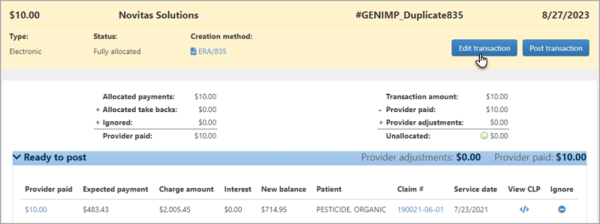Renaming the Transaction Number for an 835 Import
You can rename a transaction number after importing an 835 file.
-
On the Payments page, click Import a transaction.
-
Enter the deposit date and choose the file to upload.
-
After the 835 file uploads, click the Edit transaction button.
-
On the Edit Transaction window, change the transaction number and then click Save.
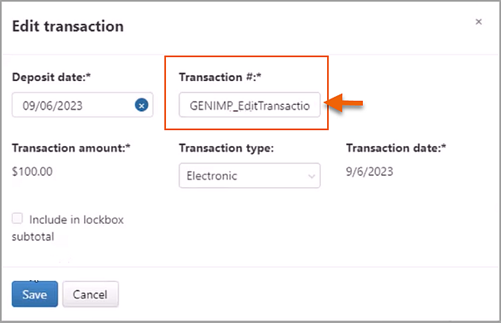
There are a couple of things to note:
-
Once the transaction number has been altered, attempting to re-upload the file with the original transaction number is not possible. The system is designed to recognize that the file has already been uploaded and will generate an error message. This error message will display both the original transaction number and the current transaction number as clickable links. Clicking on either of these links will redirect you to the transaction page associated with the most recent transaction number.
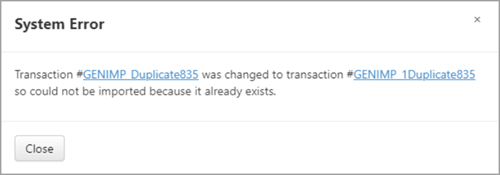
-
You can change the transaction number as many times as you wish until you post the transaction. At that time, it can no longer be changed.